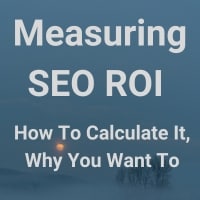For many businesses website usability is an afterthought.
Don’t make that mistake!
A website is the digital face of your business.
Having an intuitive, user-friendly website improves the customer experience and builds trust in your brand.
Consequently, optimizing your website for visitor usability should be a top priority for your business.
A highly usable website can be the difference between attracting or losing a potential customer.

In this post, we’ll explore four essential elements you need to know about for improving your website usability. The areas to be examined include:
1. What is website usability?
2. Useful Website Usability Terms To Understand
3. Why Is Website Usability Important
4. Four things to know to improve your website usability
5. Common Website Usability Mistakes
6. Usability Next Steps
With planning and focused effort, you can improve your website usability to attract and retain more visitors and turn them into customers.
What is website usability?
Let’s start at the beginning.
Website usability refers to how easy and intuitive it is for visitors to navigate and interact with your website. This also includes how easy it is for website visitors to find what they want and efficiently meet their goals during their visit. Key elements include:
- Intuitive navigation – Menus and links should be clear, consistent, and easy to find so users can locate information quickly.
- Scannable content – Use headings, short paragraphs, bullets, and bold text so users can scan and digest information rapidly.
- Simple layouts – Avoid clutter and distractions. Structure pages cleanly with white space so the content is focused.
- Fast performance – Optimize images, caching, etc., to ensure fast page load times. Even slight delays cause high exit rates.
- Mobile optimization – Design responsively so menus, content, and navigation work on mobile devices. Don’t make mobile an afterthought.
- Calls to action – Use CTAs to help guide visitors along a clear path to engagement and success.
- Search Function – Provide an effective website search function so that a visitor can quickly search your website.
- User testing – Identify issues by observing real users interacting with the site. Fix pain points that impact site goals such as conversions.
In the bigger picture, usability ensures user satisfaction and accomplishes the site’s objectives.
Useful Website Usability Terms To Understand
The concept of website usability has some basic terminology of its own. Knowing these terms can help with developing a better understanding of website usability.
Ease of learning
- How fast can a user learn to navigate your site and use its functions to meet their goals?
- Is the navigation clear and intuitive?
- Are the labels, terminology, and functions clear and easily understood?
- Is there a learning curve to use the website?
Memorability
- Is the structure, navigation, and components of your website easy to remember?
- How much will a visitor remember about how to use your site the next time they visit?
Efficiency of Use
- Is it easy for a visitor to easily accomplish a desired task once they are familiar with your website?
- How many clicks does it take a visitor to find what they are looking for?
Error Frequency
- Errors can include items such as broken links, bad navigation, and components that freeze a user’s browser.
- How easy is it for a visitor to recover from an error, either due to a website problem or due to ineffective choices or clicks by the visitor?
- After a problem, can the user easily return to where they started?
Subjective satisfaction
- What is the user’s perception of how easy the site is to navigate and complete the tasks they want to perform?
- Does the visitor leave feeling positive about their interactions with your site?
- Or do they leave unfulfilled, frustrated, or unable to complete the tasks they came for?
Why Is Website Usability Important
A primary reason to test and enhance your website usability is that it will provide a better user experience for your visitors.
- Now: The more effectively your visitors can use your site and complete their tasks, the more likely they are to engage with your website.
- The Future: An enjoyable and successful user experience will increase the chances that the visitor will return in the future and eventually become a customer.
As important as higher sales are to your business, selling more products isn’t the only advantage to testing and enhancing your website usability.
Six Reasons Why Website Usability Is Crucial
1. Enhanced User Experience (UX)
A website with high usability offers an enhanced user experience by presenting an intuitive interface and consistent design elements. It ensures that users can easily navigate through the site, find the information they are looking for, and interact without any hassle.
Accessibility is also a crucial component, allowing users with disabilities to engage with the site effectively, thus broadening your audience reach and fostering inclusivity.
2. Increased Conversion Rates
Usable websites have clear calls-to-action (CTAs) and simplified forms that guide users smoothly through the conversion funnel. When users find it easy to complete actions, whether it’s making a purchase or signing up for a newsletter, conversion rates increase.
Additionally, a smoothly functioning, user-friendly site appears more trustworthy, making users more likely to convert.
3. Improved SEO Rankings
Search engines reward websites that offer great user experiences. Factors like fast page load times, mobile optimization, and high-quality content play a significant role in SEO rankings.
Likewise, a usable website that adheres to these factors is more likely to rank higher in search engine results. This frequently results in driving more organic traffic to the website and improving online visibility.
4. Reduced Bounce Rates
When users find a website confusing or unappealing, they are likely to leave immediately. This results in increased bounce rates and decreased engagement rates.
On the other hand, a website with engaging content, easy navigation, and a visually appealing design holds the attention of visitors, encouraging them to explore more pages and reducing bounce rates. This, in turn positively impacts SEO.
5. Enhanced Brand Perception
A usable website reflects professionalism and reliability, enhancing the overall perception of your brand. Consistency in design elements and responsiveness to different devices further strengthen brand identity.
Positive user experiences on a highly usable website contribute to building a strong, reputable brand image. This leads to increased trust and loyalty among users.
6. Cost Efficiency
Investing in usability from the beginning reduces development time and company resources spent on corrections and modifications post-launch. It also lowers maintenance costs by minimizing the need for ongoing fixes and updates.
A well-performing, highly usable website can result in lower support costs, fewer customer service questions, and potentially fewer returns if you are an Ecommerce business.
When visitors quickly find the information they need and complete the tasks they came for, you will receive fewer email questions or support phone calls.
A highly usable website offers a better return on investment (ROI) by improving user satisfaction, increasing conversions, and fostering long-term customer relationships.
Jakob Nielsen of the Nielsen-Norman Group, is an expert in the field of usability. In his article “Usability 101: Introduction to Usability,” he sums up the importance of website usability very succinctly,
“On the Web, usability is a necessary condition for survival. If a website is difficult to use, people leave. If the homepage fails to clearly state what a company offers and what users can do on the site, people leave. If users get lost on a website, they leave. If a website’s information is hard to read or doesn’t answer users’ key questions, they leave. Note a pattern here?”
Four things To Know To Improve Your Website Usability:
Now that we’ve reviewed a basic explanation of website usability, why it is important, and defined some key terminology, what else should you know?
Here are four key aspects of web site usability
1. Website Speed, Performance and Availability Is Crucial
- Use a quality web hosting company.
- Test the performance of your site on both desktop and mobile platforms.
- Website uptime is crucial – If your website is frequently inaccessible, it impacts user experience, trust, and search engine rankings.
- Slow load times for website pages result in a poor user experience, and visitors leave.
The last thing you want is for your hosting company not to be able to handle the traffic generated by a new promotion or by seasonal demand. Invest in good hosting to make sure that your pages are always available when your customers want to buy, whether that’s in the middle of the night or the middle of the holiday season. Aim for 99.9% uptime.
2. Aim for clarity:
- Industry jargon and terminology can confuse a visitor and directly impact website usability.
- Confusion will lead visitors to find another site where they better understand how the website works or what they are buying.
- To avoid falling into the jargon trap, have some friends or family members from outside your industry review your text before adding it to your live website.
- Don’t assume that everyone is familiar with your specific industry jargon or buzzwords.
Clarity is also crucial in the website navigation.
- Does your navigation structure allow visitors to find what they want in the fewest number of clicks possible, or is your site more like a scavenger hunt?
- Are the locations of your navigational links consistent, clear, and intuitive?
- Are the terms and labels that you use for navigation free of jargon and buzzwords so all visitors will understand them?
3. Allow for Visitor feedback
You’d be surprised at the amount of useful feedback on site improvements you can glean from customers and visitors. After all, they are the ones clicking around your pages.
Make it easy for users to tell you where they might be having problems with your site and what their ideas are for improving your website’s usability.
Another type of valuable visitor feedback comes from your website metrics.
- Is Google Analytics or a similar analytics program installed?
- Do you review and analyze the data it provides?
- Does your site have a high bounce rate or a low engagement rate?
- Is your average visitor exploring less than 2 pages per visit?
These are commonly known as “engagement metrics” as they provide an indication of how “engaged” visitors are with your website. Low levels of engagement may indicate that visitors aren’t clear about what your site does.
These metrics can also indicate if your website pages take too long to load (visitors leave), or visitors cannot figure out what to do next once they arrive at your site.
4. Test your Website
It’s often difficult (if not impossible) to be objective about your website design and performance when you’re intimately familiar with it.
- Getting objective feedback from people who have no stake in your design or website is very valuable.
- While visitor feedback is great, only a small percentage of visitors will take the time to provide feedback.
- If the problem is significant enough, most visitors will just leave and find what they need somewhere else.
- Make sure that your site will be friendly to your customers by having people from outside your design team and your company perform usability testing.
- Don’t automatically assume your website is wonderful.
- Definitely don’t base your usability assessment on the perception that “my site looks great.”
There are a number of online testing companies for this function. You can also do testing on your own – see our post on “Small Business Website Usability Quick Wins” for some ideas.
Common Website Usability Mistakes
Here are some common mistakes small business owners make regarding website usability:
- Cluttered navigation – Too many confusing menus and links make it hard to find information. Navigation should be clean and intuitive.
- Poor page layouts – Content that is not structured well or is hard to scan quickly diminishes usability. Use headings, short paragraphs, bullets, etc.
- Slow load times – Research shows even minor delays in page load time leads to high bounce rates. Optimize images, minimize HTTP requests, and consider caching.
- Blocking access – Requiring registration or logins to access basic info frustrates visitors. Allow anonymous access wherever possible.
- Inconsistent branding – Mixing multiple color schemes, fonts, etc., across website pages creates a disjointed experience. Maintain consistent branding elements.
- Ignoring mobile – Not optimizing for mobile leads to bad user experience. Use responsive design and check usability on mobile devices.
- Cluttered content – Too many distracting ads, popups, and elements compete for attention. Streamline content to highlight what’s important.
- Lack of testing – Not actively testing with real users means you miss obvious usability issues. Conduct user testing regularly.
If visitors can’t easily find what they’re looking for or complete the tasks they came to your site for, you’re likely losing visitors and potential customers to the competition. Three points to consider:
- Frustration: No one wants to work to find the information they need from a website.
- Competition: Your competition is just one click away, and frustrated users will look for what they need on another site.
- Confusion: You can have the best products or services imaginable, but if your visitors become confused by your site, they will leave.
How does your website stack up? Take the time to identify areas for improvement.
Web Usability Next Steps
A key takeaway from this post is “Don’t Assume”.
It’s important not to assume that everything works flawlessly for your website visitors. For many businesses launching a major revision of their website ends with a sigh of relief and something along the lines of, “Glad that’s over.”
Improving your website usability should be a continuing goal for every business. It’s also an important way that small businesses with limited resources can compete with–and even surpass–large companies in their attractiveness to customers.
By prioritizing usability, businesses can enjoy increased engagement and conversions, better SEO rankings, and a strengthened brand image.
In essence, a user-friendly website isn’t just about surviving online competition; it’s about leading and setting standards in a user-centric digital world.
If you haven’t evaluated your website usability lately (or not at all), do so soon. Be sure to make it a priority for your company and reap the benefits.
Handpicked Related Posts from Our Blog (click on the icon)